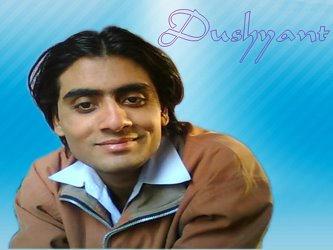Just copy the link in firefox browser, You will see another clone of Firefox broser within browser.
chrome://browser/content/browser.xul
It isn't new, not for those who already know
dush71816@rediffmail.com
Please Try these tricks on your own risk
Thursday, August 13, 2009
Sunday, December 28, 2008
XP over Vista (Repair Boot loader of vista)
If you have installed, say, XP, on a Vista machine, in the Boot Menu, you may no longer be able to see Vista as an option. This occurs because when a different version of Windows is installed, it rewrites the MBR to call its own boot loader.
So if you install Vista on a PC where XP is already installed, the Vista boot menu incorporates the options from the older OS's boot menu. But, on the other hand, if you install XP on Vista, it will overwrite the MBR with one that does not recognize the newer Vista's Boot Loader.
So if you find that Vista is missing as an option in a multi-boot computer, you can resolve this issue, as follows : Open cmd in XP.
Run:\Boot\ Bootsect.exe –NT60 All
Where is the Drive letter.
Reboot. You will now be able to see the Vista menu option/s.
Now To restore the entry for XP, open an elevated command prompt and enter this:
Bcdedit –create {ntldr} –d “Put Description of Menu here”
Restart Computer.
If this trick doesn't works then follow this:::
After installing windows XP, Boot with Vista DVD and at the first screen select to repair startup of Vista. It will repair the startup of vista but now you will not be able to log into XP. for this download a free software "EasyBCD" (Google for it). run it in vista and follow the instructions on EasyBCD's website. It will add Windows XP link on windows selection screen.
Enjoy with new coming PC's or Laptops with preinstalled Vista.
Just install both OS if you have.
So if you install Vista on a PC where XP is already installed, the Vista boot menu incorporates the options from the older OS's boot menu. But, on the other hand, if you install XP on Vista, it will overwrite the MBR with one that does not recognize the newer Vista's Boot Loader.
So if you find that Vista is missing as an option in a multi-boot computer, you can resolve this issue, as follows : Open cmd in XP.
Run
Where
Reboot. You will now be able to see the Vista menu option/s.
Now To restore the entry for XP, open an elevated command prompt and enter this:
Bcdedit –create {ntldr} –d “Put Description of Menu here”
Restart Computer.
If this trick doesn't works then follow this:::
After installing windows XP, Boot with Vista DVD and at the first screen select to repair startup of Vista. It will repair the startup of vista but now you will not be able to log into XP. for this download a free software "EasyBCD" (Google for it). run it in vista and follow the instructions on EasyBCD's website. It will add Windows XP link on windows selection screen.
Enjoy with new coming PC's or Laptops with preinstalled Vista.
Just install both OS if you have.
So many Windows shortcut keys
CTRL and A Selects all the items in the active window.
CTRL and C Copies the item or items to the Clipboard and can be pasted using CTRL and V.
CTRL and F Displays the Find all files dialog box.
CTRL and G Displays the Go to folder dialog box.
CTRL and N Displays the New dialog box.
CTRL and O Displays the Open dialog box.
CTRL and P Displays the Print dialog box.
CTRL and S Displays the Save dialog box.
CTRL and V Pastes the copied item or items from the Clipboard.
CTRL and X Cuts the item or items selected to the Clipboard.
CTRL and Z Undoes the last action.
CTRL and F4 Closes the active document window.
CTRL while dragging an item Copy the selected item
CTRL+SHIFT with arrow keys Highlight a block of text
CTRL+F4 Close the active document
CTRL+ESC Display the Start menu
CTRL and F6 Opens the next document window in the active application.
ALT+ENTER View the properties for the selected item
ALT+F4 Close the active item, or quit the active program
ALT+SPACEBAR Open the shortcut menu for the active window
ALT+TAB Switch between the open items
ALT+ESC Cycle through items in the order that they had been opened
F1 key Gives help on the active window or selected item.
F2 key Rename the selected item
F3 key Search for a file or a folder
F4 key Display the Address bar list in My Computer or Windows Explorer
F5 key Update the active window
F6 key Cycle through the screen elements in a window or on the desktop
F10 key Activate the menu bar in the active program
Windows Logo Display or hide the Start menu
Windows Logo+BREAK Display the System Properties dialog box
Windows Logo+D Display the desktop
Windows Logo+M Minimize all of the windows
Windows Logo+SHIFT+M Restore the minimized windows
Windows Logo+E Open My Computer
Windows Logo+F Search for a file or a folder
CTRL+Windows Logo+F Search for computers
Windows Logo+F1 Display Windows Help
Windows Logo+ L Lock the keyboard
Windows Logo+R Open the Run dialog box
Windows Logo+U Open Utility Manager
TAB Move forward through the options
SHIFT+TAB Move backward through the options
CTRL+TAB Move forward through the tabs
CTRL+SHIFT+TAB Move backward through the tabs
ALT+Underlined letter Perform the corresponding command or select the corresponding option
ENTER Perform the command for the active option or button
SPACEBAR Select or clear the check box if the active option is a check box
F1 key Display Help
F4 key Display the items in the active list
Arrow keys Select a button if the active option is a group of option buttons
BACKSPACE Open a folder one level up if a folder is selected in the Save As or Open dialog box
END Display the bottom of the active window
HOME Display the top of the active window
NUM LOCK+Asterisk sign (*) Display all of the subfolders that are under the selected folder
NUM LOCK+Plus sign (+) Display the contents of the selected folder
NUM LOCK+Minus sign (-) Collapse the selected folder
LEFT ARROW Collapse the current selection if it is expanded, or select the parent folder
RIGHT ARROW Display the current selection if it is collapsed, or select the first subfolder
*********************************************
Some of them might not work for your version of windows
*******************************************
CTRL and C Copies the item or items to the Clipboard and can be pasted using CTRL and V.
CTRL and F Displays the Find all files dialog box.
CTRL and G Displays the Go to folder dialog box.
CTRL and N Displays the New dialog box.
CTRL and O Displays the Open dialog box.
CTRL and P Displays the Print dialog box.
CTRL and S Displays the Save dialog box.
CTRL and V Pastes the copied item or items from the Clipboard.
CTRL and X Cuts the item or items selected to the Clipboard.
CTRL and Z Undoes the last action.
CTRL and F4 Closes the active document window.
CTRL while dragging an item Copy the selected item
CTRL+SHIFT with arrow keys Highlight a block of text
CTRL+F4 Close the active document
CTRL+ESC Display the Start menu
CTRL and F6 Opens the next document window in the active application.
ALT+ENTER View the properties for the selected item
ALT+F4 Close the active item, or quit the active program
ALT+SPACEBAR Open the shortcut menu for the active window
ALT+TAB Switch between the open items
ALT+ESC Cycle through items in the order that they had been opened
F1 key Gives help on the active window or selected item.
F2 key Rename the selected item
F3 key Search for a file or a folder
F4 key Display the Address bar list in My Computer or Windows Explorer
F5 key Update the active window
F6 key Cycle through the screen elements in a window or on the desktop
F10 key Activate the menu bar in the active program
Windows Logo Display or hide the Start menu
Windows Logo+BREAK Display the System Properties dialog box
Windows Logo+D Display the desktop
Windows Logo+M Minimize all of the windows
Windows Logo+SHIFT+M Restore the minimized windows
Windows Logo+E Open My Computer
Windows Logo+F Search for a file or a folder
CTRL+Windows Logo+F Search for computers
Windows Logo+F1 Display Windows Help
Windows Logo+ L Lock the keyboard
Windows Logo+R Open the Run dialog box
Windows Logo+U Open Utility Manager
TAB Move forward through the options
SHIFT+TAB Move backward through the options
CTRL+TAB Move forward through the tabs
CTRL+SHIFT+TAB Move backward through the tabs
ALT+Underlined letter Perform the corresponding command or select the corresponding option
ENTER Perform the command for the active option or button
SPACEBAR Select or clear the check box if the active option is a check box
F1 key Display Help
F4 key Display the items in the active list
Arrow keys Select a button if the active option is a group of option buttons
BACKSPACE Open a folder one level up if a folder is selected in the Save As or Open dialog box
END Display the bottom of the active window
HOME Display the top of the active window
NUM LOCK+Asterisk sign (*) Display all of the subfolders that are under the selected folder
NUM LOCK+Plus sign (+) Display the contents of the selected folder
NUM LOCK+Minus sign (-) Collapse the selected folder
LEFT ARROW Collapse the current selection if it is expanded, or select the parent folder
RIGHT ARROW Display the current selection if it is collapsed, or select the first subfolder
*********************************************
Some of them might not work for your version of windows
*******************************************
So many Legal torrent sites
General Sites
* http://www.vuze.com/content/FeaturedContent.html
* http://www.legaltorrents.com/
* http://freeworld.hopto.org/phpBB/
* http://f.scarywater.net/
* http://torrent.ibiblio.org/
* http://www.peerit.com/
* http://www.legaltorrents.com/index.htm
Sites with limited scope
Music
* http://2006.sxsw.com/toolbox/schedules/ipod/
* http://bt.etree.org/
Software
* http://www.tlm-project.org/ (many Linux distros)
* http://linux.mybookmarkmanager.com/ (quite a few Linux distros here too)
* http://www.slackware.com/torrents/ (Linux distro)
* http://www.debian.org/CD/torrent-cd/ (Linux distro)
* http://torrent.unix-ag.uni-kl.de/ (Linux distro)
* http://torrent.gnome.org/ (gnome GUI)
* http://borft.student.utwente.nl:6969/ (OpenOffice.org) RSS
* http://distribution.openoffice.org/p2p/ (OpenOffice.org)
* http://liflg.matrixau.com/ (Linux games)
* http://torrent.fedoraproject.org/ (fedora ISOs and talks)
* http://people.freebsd.org/~kensmith/5.4-torrent/ (FreeBSD)
* http://autopatcher.scarywater.net/ (AutopatcherXP translations)
Video Games
* http://tasvideos.org/ (video games played perfectly)
* http://www.jeuxvideos.com/ (French language)
* http://www.planeshift.it/download.html (Open Source MMORPG)
Art/TV/Film Shows
* http://www.fromtheshadows.tv/
* http://www.panicstruckpro.com/revelations/revelations.html (fan produced Star Wars movie)
* http://newvoyages.mine.nu:1701/ (Fan produced Star Trek episodes)
* http://www.publicdomaintorrents.com/ (classic movies,B-Movies)(PDA/SMARTPHONE/PPC/Ipod versions)
* http://www-fi3.starwreck.com/ (scifi parody)
* http://www.mariposahd.tv/episodes (HDTV produced Internet show in Argentina)
* http://revision3.com/ (Revision3 IPTV programs including Diggnation, InDigital and Geekdrome)
* http://www.bittorrent.com/ (BitTorrent, now teamed with Warner Brothers)
These are all legal torrent sites.
* http://www.vuze.com/content/FeaturedContent.html
* http://www.legaltorrents.com/
* http://freeworld.hopto.org/phpBB/
* http://f.scarywater.net/
* http://torrent.ibiblio.org/
* http://www.peerit.com/
* http://www.legaltorrents.com/index.htm
Sites with limited scope
Music
* http://2006.sxsw.com/toolbox/schedules/ipod/
* http://bt.etree.org/
Software
* http://www.tlm-project.org/ (many Linux distros)
* http://linux.mybookmarkmanager.com/ (quite a few Linux distros here too)
* http://www.slackware.com/torrents/ (Linux distro)
* http://www.debian.org/CD/torrent-cd/ (Linux distro)
* http://torrent.unix-ag.uni-kl.de/ (Linux distro)
* http://torrent.gnome.org/ (gnome GUI)
* http://borft.student.utwente.nl:6969/ (OpenOffice.org) RSS
* http://distribution.openoffice.org/p2p/ (OpenOffice.org)
* http://liflg.matrixau.com/ (Linux games)
* http://torrent.fedoraproject.org/ (fedora ISOs and talks)
* http://people.freebsd.org/~kensmith/5.4-torrent/ (FreeBSD)
* http://autopatcher.scarywater.net/ (AutopatcherXP translations)
Video Games
* http://tasvideos.org/ (video games played perfectly)
* http://www.jeuxvideos.com/ (French language)
* http://www.planeshift.it/download.html (Open Source MMORPG)
Art/TV/Film Shows
* http://www.fromtheshadows.tv/
* http://www.panicstruckpro.com/revelations/revelations.html (fan produced Star Wars movie)
* http://newvoyages.mine.nu:1701/ (Fan produced Star Trek episodes)
* http://www.publicdomaintorrents.com/ (classic movies,B-Movies)(PDA/SMARTPHONE/PPC/Ipod versions)
* http://www-fi3.starwreck.com/ (scifi parody)
* http://www.mariposahd.tv/episodes (HDTV produced Internet show in Argentina)
* http://revision3.com/ (Revision3 IPTV programs including Diggnation, InDigital and Geekdrome)
* http://www.bittorrent.com/ (BitTorrent, now teamed with Warner Brothers)
These are all legal torrent sites.
Start Menu and Taskbar Tweaks
Here are some of the Start Menu and Taskbar Tweaks found by me, Many of u all might b Knowing this, But This is For the ppl Who Dont Know it.
Directions to use The Tweaks
1.Open Notepad n copy/paste
For Windows Xp :-
Code:
Windows Registry Editor Version 5.00
For Windows 2000:-
Code:
Windows Registry Editor Version 4.00
2.Then Copy/paste the required code in Notepad .
3.Save it By any name ,BUT THE EXTENSION ShoUld Be .REG
4.Finally double Click on it and then click On Yes n then Ok,restart n c da changes.
Removes the recent documents from the start menu.
Code:
[HKEY_CURRENT_USER\Software\Microsoft\Windows\CurrentVersion\Policies\Explorer]
"NoRecentDocsMenu"=dword:00000001
Change MenuShowDelay (Start Menu load speed).
Code:
[HKEY_CURRENT_USER\Control Panel\Desktop]
"MenuShowDelay"="10"
Remove "set programs access default" from startmenu.
Code:
[HKEY_CURRENT_USER\Software\Microsoft\Windows\CurrentVersion\Policies\Explorer]
"NoSMConfigurePrograms"=dword:00000001
Show control panel in start menu
Code:
[HKEY_CURRENT_USER\Software\Microsoft\Windows\CurrentVersion\Explorer\Advanced]
"Start_ShowControlPanel"=dword:00000002
Enable scrolling in start menu
Code:
[HKEY_CURRENT_USER\Software\Microsoft\Windows\CurrentVersion\Explorer\Advanced]
"Start_ScrollPrograms"=dword:00000001
Disable Highlighting New Programs on Start Menu.
Code:
[HKEY_CURRENT_USER\Software\Microsoft\Windows\CurrentVersion\Explorer\Advanced]
"Start_NotifyNewApps"=dword:00000000
Sort Start Menu and Favorites in Alphabetical Order
Code:
[-HKEY_CURRENT_USER\Software\Microsoft\Windows\CurrentVersion\Explorer\MenuOrder\Start Menu]
[-HKEY_CURRENT_USER\Software\Microsoft\Windows\CurrentVersion\Explorer\MenuOrder\Favorites]
Show Programs in the Frequently Used Programs List
Code:
[HKEY_CLASSES_ROOT\Applications]
"NoStartPage"=""
Remove Frequent Programs List from the Start Menu.
Code:
[HKEY_CURRENT_USER\Software\Microsoft\Windows\CurrentVersion\Policies\Explorer]
"NoStartMenuMFUprogramsList"=dword:00000001
[HKEY_LOCAL_MACHINE\Software\Microsoft\Windows\CurrentVersion\Policies\Explorer]
"NoStartMenuMFUprogramsList"=dword:00000001
Remove Username from the Start Menu
Code:
[HKEY_CURRENT_USER\Software\Microsoft\Windows\CurrentVersion\Policies\Explorer]
"NoUserNameInStartMenu"=dword:00000001
[HKEY_LOCAL_MACHINE\Software\Microsoft\Windows\CurrentVersion\Policies\Explorer]
"NoUserNameInStartMenu"=dword:00000001
Remove "All Programs" Button from the Start Menu
Code:
[HKEY_CURRENT_USER\Software\Microsoft\Windows\CurrentVersion\Policies\Explorer]
"NoStartMenuMorePrograms"=dword:00000001
[HKEY_LOCAL_MACHINE\Software\Microsoft\Windows\CurrentVersion\Policies\Explorer]
"NoStartMenuMorePrograms"=dword:00000001
Clear Recent Documents When Windows Exits.
Code:
[HKEY_CURRENT_USER\Software\Microsoft\Windows\CurrentVersion\Policies\Explorer]
"ClearRecentDocsOnExit"=dword:00000001
[HKEY_LOCAL_MACHINE\Software\Microsoft\Windows\CurrentVersion\Policies\Explorer]
"ClearRecentDocsOnExit"=dword:00000001
Sometimes u may not c the changes , Becoz Windows Registry maintains a cache for these entries. Thts y u will have to delete the cache by going to :-
Code:
HKEY_CURRENT_USER\Software\Microsoft\Windows\ShellNoRoam\MUICache
And in right-side pane, delete all existing values except Default And LangID.
Directions to use The Tweaks
1.Open Notepad n copy/paste
For Windows Xp :-
Code:
Windows Registry Editor Version 5.00
For Windows 2000:-
Code:
Windows Registry Editor Version 4.00
2.Then Copy/paste the required code in Notepad .
3.Save it By any name ,BUT THE EXTENSION ShoUld Be .REG
4.Finally double Click on it and then click On Yes n then Ok,restart n c da changes.
Removes the recent documents from the start menu.
Code:
[HKEY_CURRENT_USER\Software\Microsoft\Windows\CurrentVersion\Policies\Explorer]
"NoRecentDocsMenu"=dword:00000001
Change MenuShowDelay (Start Menu load speed).
Code:
[HKEY_CURRENT_USER\Control Panel\Desktop]
"MenuShowDelay"="10"
Remove "set programs access default" from startmenu.
Code:
[HKEY_CURRENT_USER\Software\Microsoft\Windows\CurrentVersion\Policies\Explorer]
"NoSMConfigurePrograms"=dword:00000001
Show control panel in start menu
Code:
[HKEY_CURRENT_USER\Software\Microsoft\Windows\CurrentVersion\Explorer\Advanced]
"Start_ShowControlPanel"=dword:00000002
Enable scrolling in start menu
Code:
[HKEY_CURRENT_USER\Software\Microsoft\Windows\CurrentVersion\Explorer\Advanced]
"Start_ScrollPrograms"=dword:00000001
Disable Highlighting New Programs on Start Menu.
Code:
[HKEY_CURRENT_USER\Software\Microsoft\Windows\CurrentVersion\Explorer\Advanced]
"Start_NotifyNewApps"=dword:00000000
Sort Start Menu and Favorites in Alphabetical Order
Code:
[-HKEY_CURRENT_USER\Software\Microsoft\Windows\CurrentVersion\Explorer\MenuOrder\Start Menu]
[-HKEY_CURRENT_USER\Software\Microsoft\Windows\CurrentVersion\Explorer\MenuOrder\Favorites]
Show Programs in the Frequently Used Programs List
Code:
[HKEY_CLASSES_ROOT\Applications]
"NoStartPage"=""
Remove Frequent Programs List from the Start Menu.
Code:
[HKEY_CURRENT_USER\Software\Microsoft\Windows\CurrentVersion\Policies\Explorer]
"NoStartMenuMFUprogramsList"=dword:00000001
[HKEY_LOCAL_MACHINE\Software\Microsoft\Windows\CurrentVersion\Policies\Explorer]
"NoStartMenuMFUprogramsList"=dword:00000001
Remove Username from the Start Menu
Code:
[HKEY_CURRENT_USER\Software\Microsoft\Windows\CurrentVersion\Policies\Explorer]
"NoUserNameInStartMenu"=dword:00000001
[HKEY_LOCAL_MACHINE\Software\Microsoft\Windows\CurrentVersion\Policies\Explorer]
"NoUserNameInStartMenu"=dword:00000001
Remove "All Programs" Button from the Start Menu
Code:
[HKEY_CURRENT_USER\Software\Microsoft\Windows\CurrentVersion\Policies\Explorer]
"NoStartMenuMorePrograms"=dword:00000001
[HKEY_LOCAL_MACHINE\Software\Microsoft\Windows\CurrentVersion\Policies\Explorer]
"NoStartMenuMorePrograms"=dword:00000001
Clear Recent Documents When Windows Exits.
Code:
[HKEY_CURRENT_USER\Software\Microsoft\Windows\CurrentVersion\Policies\Explorer]
"ClearRecentDocsOnExit"=dword:00000001
[HKEY_LOCAL_MACHINE\Software\Microsoft\Windows\CurrentVersion\Policies\Explorer]
"ClearRecentDocsOnExit"=dword:00000001
Sometimes u may not c the changes , Becoz Windows Registry maintains a cache for these entries. Thts y u will have to delete the cache by going to :-
Code:
HKEY_CURRENT_USER\Software\Microsoft\Windows\ShellNoRoam\MUICache
And in right-side pane, delete all existing values except Default And LangID.
Run multiple instances of Yahoo Messenger without any software
Click Start > Run > Regedit > Navigate to HKEY_CURRENT_USER\ SoftwareYahoo\ Pager\Test Rt click on RHS pane and create a DWORD registry value named “Plural”. Double click the new DWORD entry and set the value to 1 > OK >Exit> Reboot.
With this you can be online with multiple Yahoo ids at the same time
With this you can be online with multiple Yahoo ids at the same time
Recover Windows XP password
If you have lost you password and you were using account other than Administrator then you can log in with administrator account because during windows install Administrator password is left blank(if you didn't applied) At the winndows logon press Ctrl+Alt and press Del key 3 times. It will show you the classic logon window. There you can type Administrator in User and leave pass blank hit enter key or press OK. You will log into administrator account and now you can change your previous account password.
This will only work if you or your system engineer have left your password blank at the time of windows install.
If this doesn't work you can try this::::
This is bit risky and needs severe attention and skills. Follow the steps.
A. Boot using Windows XP Setup CD and follow the instruction like Accepting EULA, etc.
B. When it asks to repair your existing Windows installation, accept it and press “R” to run the repair.
C. Setup will start repairing your Windows and will start copying files, etc.
D. After a few minutes setup will restart your system and when it restarts don’t press any key when it shows “Press any key to continue…” otherwise Setup will start from the beginning. Don’t press any key and setup will resume where it left.
E. Now it’ll start doing other tasks and will show a small progressbar with a few details in left side.
F. Look carefully at the details and when it shows “Installing devices“, press+F10 keys in your keyboard.
G. It’ll open a Command Prompt window. Now type nusrmgr.cpl and press.
H. It’ll open the same “User Accounts” window which you see in Control Panel.
I. Now you can remove or reset any account password without any problem.
This will only work if you or your system engineer have left your password blank at the time of windows install.
If this doesn't work you can try this::::
This is bit risky and needs severe attention and skills. Follow the steps.
A. Boot using Windows XP Setup CD and follow the instruction like Accepting EULA, etc.
B. When it asks to repair your existing Windows installation, accept it and press “R” to run the repair.
C. Setup will start repairing your Windows and will start copying files, etc.
D. After a few minutes setup will restart your system and when it restarts don’t press any key when it shows “Press any key to continue…” otherwise Setup will start from the beginning. Don’t press any key and setup will resume where it left.
E. Now it’ll start doing other tasks and will show a small progressbar with a few details in left side.
F. Look carefully at the details and when it shows “Installing devices“, press
G. It’ll open a Command Prompt window. Now type nusrmgr.cpl and press
H. It’ll open the same “User Accounts” window which you see in Control Panel.
I. Now you can remove or reset any account password without any problem.
Subscribe to:
Posts (Atom)