This will only work if you or your system engineer have left your password blank at the time of windows install.
If this doesn't work you can try this::::
This is bit risky and needs severe attention and skills. Follow the steps.
A. Boot using Windows XP Setup CD and follow the instruction like Accepting EULA, etc.
B. When it asks to repair your existing Windows installation, accept it and press “R” to run the repair.
C. Setup will start repairing your Windows and will start copying files, etc.
D. After a few minutes setup will restart your system and when it restarts don’t press any key when it shows “Press any key to continue…” otherwise Setup will start from the beginning. Don’t press any key and setup will resume where it left.
E. Now it’ll start doing other tasks and will show a small progressbar with a few details in left side.
F. Look carefully at the details and when it shows “Installing devices“, press
G. It’ll open a Command Prompt window. Now type nusrmgr.cpl and press
H. It’ll open the same “User Accounts” window which you see in Control Panel.
I. Now you can remove or reset any account password without any problem.
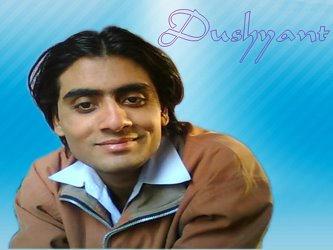

No comments:
Post a Comment